|
Site News | |
Our Black Friday section is now online! Click here to check it
out.
|
|
| Active Discussions
|
|
[an error occurred while processing this directive]
|
|

| |
Extracting your Win2k CD boot sector
This method works for all versions of NT4 and Win2k. First, open CDRWIN and select the "Extract Disc/Tracks/Sectors" option.

Now you should see this screen:
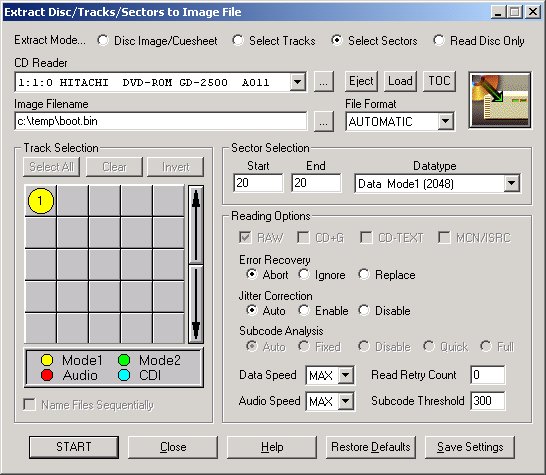
Make sure the CD-ROM drive with your Win2k CD is selected at the top. Next, make sure all the settings are EXACTLY the same. You can choose a different location to save the boot.bin file, but since we refer to c:\temp\boot.bin elsewhere it's easiest to leave it here. The extract method should be set to "Select Sectors", Sector Selection start and end set to 20, and Datatype set to "Data Mode1 (2048)." Defaults are fine everywhere else. Click on start, and it'll create the boot.bin file for you. Now go back and finish making your Win2k bootable CD!
Questions? Ask in the
forum or
email me.
For the Privacy Policy, click
here. | |
| |
 |